No budget, no problem. Want to know how to design your own website for free? Then read on.
There are several free options to choose from, each with their pros and cons. Today we’ll look at 3 of the most popular sites where you can create your own website design for free using Wix, Weebly, and WordPress.
Designing your own website: Important factors to consider
To cut to the chase we’re rating the following factors out of 5 to help you make your decision:
1. Ease of use
Is the interface intuitive? Is it user-friendly? Is it easy to maintain?
2. Security
How vulnerable will your website be? Are there plug-ins or apps to help boost security and prevent hackers from accessing data?
3. Customization
Is there a wide choice of templates? Is there scope to make adjustments to the templates?
4. Support
What resources are available when things go wrong? Are there people on hand to fix the boo-boos?
5. Free version
Does the free website still look professional? What limitations are there?
Wix
Wix.com is highly rated highly amongst all users. With no experience in designing and building, it’s a breeze to create a professional looking website.
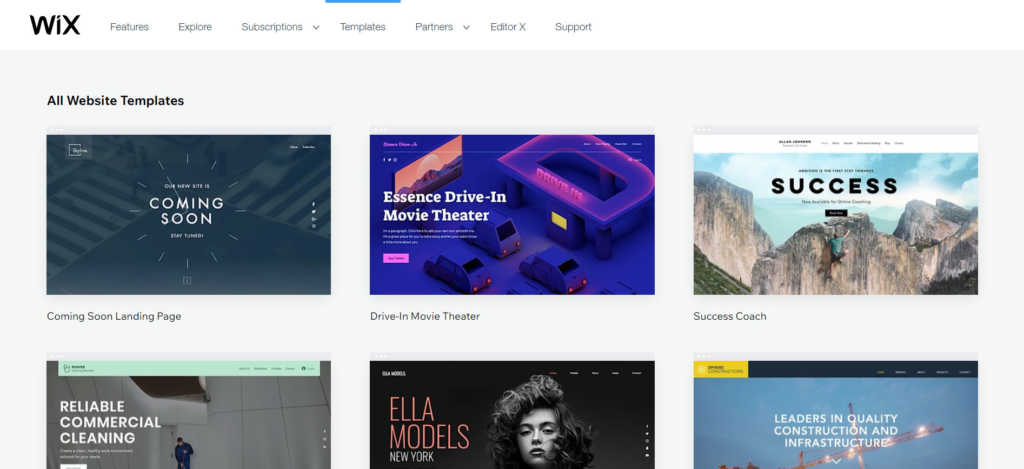
Ease of use – ( jdp Score: 5/5 )
It’s easy-to-use drag and drop interface makes it accessible to pretty much anyone. If you don’t know how to code, you’re completely off the hook. It also has a wide library of 500+ responsive templates to choose from, so you can create a stylish website in next to no time.
Security – ( jdp Score: 4.5/5 )
Wix has a very broad marketplace of free apps developed in-house. You don’t have to outsource to 3rd party apps. Opening up your website to 3rd parties might make it more susceptible to hackers.
That being said, the Wix marketplace does include 3rd party apps, so if you want to lock your site down, make sure you check the apps you’re using are developed by Wix.
It’s important to mention here that the free version of Wix does not allow eCommerce sites. If you do decide to switch to their paid plan, payments through Wix stores are encrypted, and Wix only approves secure payment gateways that are accredited with “the highest level of security certification.”
Customization – ( jdp Score: 4.5/5 )
Wix’s wide range of tools, elements, and apps allow you to add all sorts of functionalities. Wix misses out on a perfect score in this category for one reason: if you decide to change your website’s template, you’ll have to start from square 1. There’s no neat way to shift over your content to a new template.
Support – ( jdp Score: 5/5 )
Tutorial videos galore. There’s seemingly no end to the resources readily available to you should you run into problems on their site. If you still can’t find what you’re looking for, you can raise a ticket with customer support who will contact you by email, or request a callback from their call centre, which is open during normal business hours.
Free version – ( jdp Score: 2/5 )
The free version has several limitations
1. You cannot run an eCommerce site on their free plan.
2. You can’t use your own domain. The free Wix domain name is a little clumsy. It follows this format: [yourwixusername].wixsite.com/[yoursite]
3. Free versions have a permanent “Powered by Wix” banner ad on all your webpages which can feel a little intrusive.
4. The free version limits you to a measly 500MB of bandwidth and 500MB of storage (smash cut to Oliver Twist asking for more gruel.) That means you can add fewer images and video content, and it might also limit the number of visitors who can access your site.
All that being said, if you want to test out a website before switching to a paid plan, Wix is a great option.
WordPress
The professional developer’s go-to website builder, WordPress is a little more limited and challenging if you don’t know how to code. However, it still has a lot going for it. How else could it have racked up 455 million active websites on the internet?

Ease of use – ( jdp Score: 2/5 )
WordPress began as a blogging site. If you don’t know how to code, you’ll be stuck using templates that are focussed on blogging. If however, you know some coding basics, they can go a long way.
If you see a template you like, and it’s just a matter of changing the content, then go right ahead. However, if you need a more customized website, such as an eCommerce website, then you’re best off contacting a professional to help you.
Security – ( jdp Score: 3/5 )
We’re going straight down the middle with this score simply because it depends entirely on how you use it. Aside from WordPress’s own security measures, the responsibility is on you to install a good plugin and regularly update your website. Used correctly, WordPress would score a perfect 5/5.
There are a number of free WordPress security plugins to choose from, just make sure you set a reminder to update it.
Customization – ( jdp Score: 4/5 )
Not only are there 31000+ WordPress themes to choose from, but you also have access to an incredible number of free plugins. Among these plugins is… drumroll… WooCommerce, WordPress’s free eCommerce plugin! Meaning you can set up an online store for free.
You also have access to the source code (PHP, Javascript, HTML, and CSS) allowing you to change whatever you want. Word of warning, this is best left to the pros if you want to avoid immense frustration! That’s why WordPress is down a point in this category.
Support – ( jdp Score: 5/5 )
Because WordPress is so widely used and well-established, there is an ocean of help and support out there, both official and unofficial. People make it their life’s work to upload YouTube videos to help you out.
WordPress itself also has its own database of video tutorials and articles to help guide you. If you still need help, a group of WordPress experts or “Happiness Engineers” (their term, not ours) can assist you.
Free version – ( jdp Score: 4/5 )
WordPress wins out against Wix in this category for several reasons:
1. WordPress doesn’t encroach on your domain. The domain format is [yoursite].[thetopic].blog. If you are willing to invest a small amount in your own domain, it’s extremely easy to switch it over. That way, you can appear a lot more professional.
2. The banner ad is very subtle – a slender white strip across the top of each page with a button in the top-right corner.
3. WordPress allows a generous 3GB of storage.
4. You can create a free eCommerce website.
Weebly
If you want to sell on your website, Weebly is a solid option.
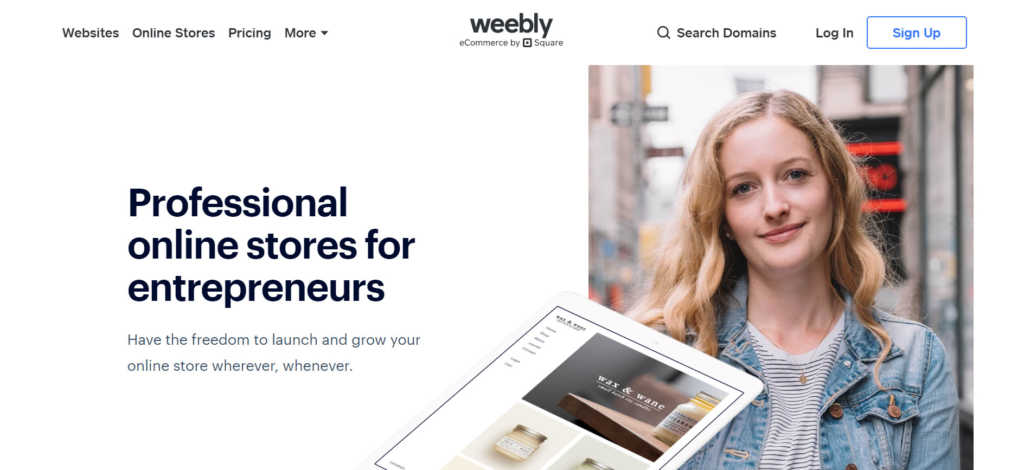
Ease of use – ( jdp Score: 4/5 )
Just like Wix, Weebly uses an intuitive drag and drop interface, though it’s not quite as user-friendly as Wix. No coding necessary at all. It offers far fewer templates than either Wix or WordPress, (around 50) but they’re all well designed and mobile responsive.
Security – ( jdp Score: 5/5 )
Weebly is very proactive about keeping its websites secure. Unlike other website builders, your free website will also run on https, making it that bit extra secure.
Customization – ( jdp Score: 3.5/5 )
Weebly’s template library is no match for Wix or WordPress. There’s also less scope for creative freedom. However, unlike Wix, it’s easy to change templates further down the line.
Support – ( jdp Score: 4.5/5 )
Weebly also scores highly on boo-boo fixing. There are several ways to get your burning questions answered. They have an FAQ page, email, phone, and chat support. They miss out on full marks simply because it’s been reported that it’s sometimes difficult to get hold of their operatives over chat.
Free version – ( jdp Score: 4.5/5 )
This blog is all about how to design your own website for free, so scoring highly in this category is very impressive. If you’re looking to set up and run an eCommerce site but you don’t have much technical knowledge and you don’t want to pay a dime, then Weebly is for you.
1. You can run your eCommerce site for free (US only)
2. The free domain is reasonable: [yoursite].weebly.com
3. The pop up in the bottom left corner of the browser doesn’t encroach too much on the design
4. It’s one limitation is its paltry 500MB storage cap (please, sir can I have some more?) But hey, it’s still free.
There you have it. Which of the three Ws suits your needs best? Of course, if you want a professional-looking website, we offer custom web design and advice to help your online project get on its feet.



![B2B vs B2C Online Business Best Practices with Examples [Updated 2022]](https://jdperoro.com/wp-content/uploads/2020/07/B2B-vs-B2C-Online-Business-Best-Practices-with-Examples-500x383.jpg)

