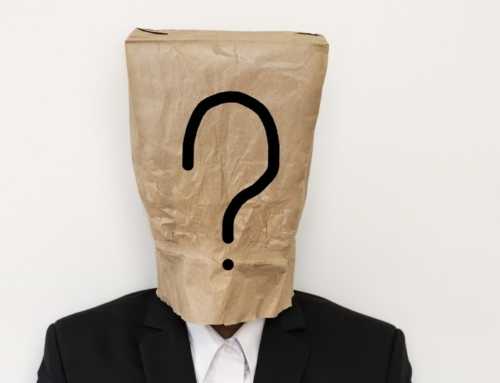There comes a time in any successful business that a CRM becomes essential. If you’re looking for a top CRM to integrate with your WordPress website, we’re here to give you the skinny. We’ll cover the benefits, main features to look out for and give our jdp cream of the crop CRM recommendations.
Benefits of a great CRM WordPress plugin
CRM (Customer Relationship Management) is about so much more than its name suggests. A good CRM with multiple databases allows different departments from across your company to benefit.
-
Marketing
Marketing teams use CRM to effectively and accurately forecast their campaigns and wider marketing strategies. By accessing customers’ public social media activity they can also build an accurate buyer profile to help refine their messaging.
-
Sales
Get a better understanding of your sales pipeline and manage your sales team’s progress. See how specific products and campaigns are performing. Sales reps can also use CRMs to understand their clients better.
-
Customer Service
Track conversations from beginning to end across all channels from Twitter and Facebook to Live Chat and email.
Top features for top CRM WordPress plugins
Depending on our business model, some of these features may not be applicable. But here are some of the top features you’ll find useful in CRM.
Intuitive interface
This goes top of the list because frankly, there’s no point investing in a CRM if no one’s going to want to use it. Your CRM should be easy to use internally and should be intuitive for your clients too.
Import/ export and report data
Allows you to import existing customer CSVs, and export CSVs for you to analyze data in spreadsheets. Download and print your reports easily to share or bring to meetings.
Sales dashboard
Easily visualize your sales pipeline to see where improvements can be made.
Activity logs
Keep track of communications with clients and customers. Your sales reps and customer relationship team can log recent activity so that everyone is up to date.
Integration with other WordPress apps and plugins
This is particularly useful if you’re running an eCommerce store with WooCommerce.
Invoicing
If your business is service-based, look for a CRM which has easy-to-use invoicing tools to collect payments.
Form builders
Add forms to your website with custom fields so you can capture the exact information you’re after. Drag and drop form builders are a bonus for complete customization.
Bonus features
The following features are useful but less essential than the ones listed above.
Some CRM platforms allow you to blast out email notifications internally and to your clients. However, we advise against using your CRM as an email marketing tool. They’re fairly limited, and there are specific platforms for email marketing that will do a much better job.
Task Scheduling
Set tasks for your team to help keep track of your projects. Again, we recommend using tools specifically for project management.
Top CRMs to integrate with your WordPress website
Without further delay, we’re running down our top 3 CRM plugins and award them in different categories. We then follow up with 3 more CRM systems that are worth looking into.
1. WooCommerce Customer Relationships
🏆 jdp Ecommerce Pick
WooCommerce Customer Relationships was built specifically for WooCommerce users. For that reason, it’s a scaled-back CRM that is mostly about maintaining customer loyalty and building customer relationships.
It’s also compatible with other WooCommerce plugins such as WooCommerce Subscriptions and Groups for WooCommerce, so it really is ideal for WooCommerce businesses.
2. Hubspot
🏆 jdp Free Pick
For people who already use Hubspot’s marketing and sales tools, the Hubspot CRM makes a useful addition. The free version is a useful entry point into the world of CRM. As you grow you can pay for premium functions, but they do add up.
3. WordPress CRM System
🏆 jdp All-Rounder Business Pick
Customers rave about the WordPress CRM System’s second-to-none customer support. The developers are so responsive they’ve even been known to develop custom features within weeks of being requested. Enhanced and Professional subscribers have immediate access to new extensions.
If you’re new to CRM, WordPress CRM System is easy to use and customize, but it still impresses CRM experts with its features.
Enhanced and Professional subscribers can also integrate with MailChimp, Dropbox Connect, Gravity forms, and Ninja forms.
Honorable mentions
Presspoint CRM – More expensive, but includes many useful features for midsize companies.
Ukuupeople – Centred around building customer loyalty. Easily integrates with Mail Chimp and Google Calendar.
Groundhogg – Ideal CRM system for marketing.
If you need more guidance with your WordPress website, get in touch.


![B2B vs B2C Online Business Best Practices with Examples [Updated 2022]](https://jdperoro.com/wp-content/uploads/2020/07/B2B-vs-B2C-Online-Business-Best-Practices-with-Examples-500x383.jpg)